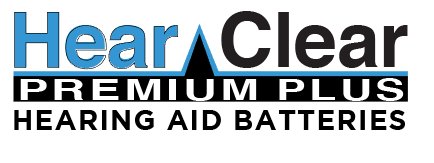Practical tips to maximize battery life
Like anything else we use, we all want to get the most of our batteries. In this article, we will outline practical methods to optimize your batteries for longevity and reliability—from battery priming and initialization to battery handling and storage.
Prime your new and stored batteries
Rechargeable batteries are normally purchased in a partially charged or discharged condition. They will not deliver their rated capacity when new. For example, lead-acid batteries will not achieve their maximum potential until 20–50 normal usage cycles.
Priming batteries is the deliberate application of a conditioning cycle to improve battery performance during normal use or after prolonged storage. It could be thought of as the simple but all-important warmup that we perform prior to strenuous exercise. Priming batteries involves charging and discharging them one or several times before their intended use. This conditioning process allows the batteries to achieve their maximum rated capacity and extends their service life.
Conditioning is battery chemistry specific. For example:
- Nickel-based batteries like common nickel metal hydride (Ni-MH) and nickel-cadmium (Ni-Cd) batteries benefit most from priming. Some manufacturers advise charging new or long-stored batteries of these chemistries for 16–24 hours before use.
- Lithium batteries are promoted by most battery manufacturers to work well right out of the package and without the need to prime them; however, some users claim significant performance improvements with initial priming.
- Lead-acid batteries. Applying full discharges to a lead-acid battery should be avoided as it can strain and damage your unit. Instead, lead-acid batteries should be gently conditioned with moderate discharges.
Maintain the cleanliness of battery contacts
Dirty battery contacts can contribute to poor device performance. Cleaning them with a lightly moistened, cotton swab will help maintain a good power connection. It is important not to oversaturate your swab to avoid leakage into battery openings and vents, and to ensure that your contacts are completely dry prior to reinsertion into the device’s battery compartment. Cleaning the contact points of your device is also helpful; however, caution must be taken to strictly follow your device manufacturer’s instructions to avoid harm to yourself or others, damage to your device, or cancellation of your device’s warranty.
Prevent battery memory
Many batteries suffer from what is known as memory effect. This basically refers to a variance in a battery’s voltage that results in a loss of the battery’s stored energy and the inability of your device to reliably determine its current charge level. Memory effect is caused by incomplete charge and recharge cycles and is notably common with nickel-cadmium and nickel metal hydride batteries. Studies released in recent years (e.g., Paul Scherrer Institute, Switzerland) suggest that Li-ion batteries may also suffer from memory effect.
Preventing memory effect can substantially help to maintain battery health and reliability. It is as simple as making sure that you fully charge and discharge your battery, a process called deep discharging or deep cycling. While this may be impractical with our busy daily routines, a deep discharge is advisable at least periodically. When it comes to rechargeable lithium batteries, the opposite holds true. It is generally better for the battery to undergo partial discharge cycles, and at least once per month, you should deep discharge it to (or very close to) its cut-off point and then recharge it to its capacity.
Avoid overcharging your batteries
Always read the battery packaging for manufacturer-specific charging and care recommendations. Device, battery, and charger instructions are there for good reason. A common instruction that we often see unheeded is to remove the battery from the charger upon being fully charged, or in the case of device charging, to promptly unplug the device upon reaching full charge.
Think of the charging process as a strenuous workout for your battery, and its removal from the power source as rest. Overcharging or storing batteries in their chargers for extended periods of time keep them in a continuous state of higher voltage and constant stress. A battery stored in its charger continues to receive trickle charges from the power source that over time degrades its chemistry. In the case of Li-ion batteries, this kind of stress may not create immediately noticeable issues, but its safe usage is compromised. Issues arising from incorrect handling is the responsibility of the user and not the battery manufacturer.
Exercise your batteries
Speaking of workouts, just as our muscles lose strength and endurance without regular exercise, in principle, the same applies to batteries. It is advisable not to store a battery for long periods of time without use, and particularly in a device. ‘Exercising’ your batteries with usage at least every few weeks will favorably impact their service life. When batteries are left unused for a month or longer, it is advisable to condition them as described above.
Properly store your batteries
In connection with shelf life, batteries will self-discharge during storage which ultimately diminishes their service life. Alkalines, such as standard AA and AAAA battery or the LR41 battery used for watches and small devices, lose their charge at a low rate of 2 percent per year; but an Ni-Cd or Ni-MH battery that is stored for a month could self-discharge 30 percent of its power and require a full recharge prior to use. Others, such as Panasonic Eneloop AAA batteries, boast 85 percent retention of their full charge for up to a year at a time.
When you are not using your battery for extended periods, remove it from its device and store it in a moderately cool temperature away from humidity and moisture. Optimal temperature ranges for batteries vary depending on chemistry and brand. In general, an environment with an ambient temperature of 60-65° Fahrenheit (15-18° Celsius) is considered ideal. While there is some truth that refrigerating batteries can help extend service life, it is not a recommended practice and is unequivocally discouraged by battery manufacturers. Never freeze your batteries as it may alter their molecular structure and can, under certain conditions, present hazards.
Whenever possible, store batteries in their original packaging. Batteries should never be in contact with other metal objects or partially used batteries tossed into a bin for later mix-and-matching. At best, contact with other metallic objects and batteries accelerates battery drainage and diminishes their lifespan, especially when mixed with those of other types and capacities. At worst, it can cause your batteries to short-circuit, and the resulting increase in temperature can cause leakages.
Common sense and adherence to device instructions will also go a long way toward extending the cycle life of your battery. Cycle life is each round of fully discharging your battery before needing to recharge. Reducing screen brightness and limiting running apps and Wi-Fi when not in use on a mobile device are simple ways that you can extend cycle life duration.
It is important to note that this discussion is intended to provide you with fundamentals only. It is neither an exhaustive nor an all-encompassing list applicable to all battery types and brands.
Above all, safety is first priority. Batteries are chemically reactive and can be flammable and combustible when not handled with utmost care. Always read the information on your battery’s packaging.
Power up.
To learn more about battery care and storage, take a look at these articles:
Rechargeable battery care chart and takeaways
Battery storage: expiration, self-discharge, and shelf life